Here’s a helpful tutorial to clean up such godawful things as passive voice and whatever else you can’t train yourself not to do. If your using Microsoft Word, under tools, click spelling and grammar. Then click the options button. Next, click the button for settings and you can check, or uncheck far more things than I knew existed.
I only discovered it this week. A little more than halfway through my manuscript, I’ve managed to cut three thousand words without loosing any content. It seems a lot of people don’t know about this so I hope this helps tighten everybody’s writing.
Sorry Mac users (and I’m one too most times) this is one area where PCs rule.
Now it looks for passive voice.


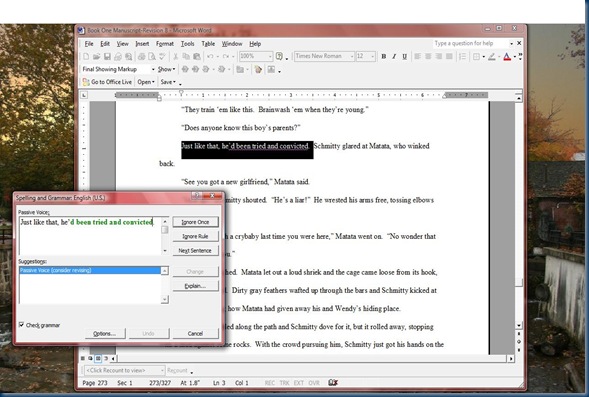
7 comments:
I love you. Don't tell Mrs. Sarcasm.
Seriously, you are da best! :-)
Good one. Never thought about using spell-check for that.
I have a big problem with passive voice and much of my editing is energizing sentences into the active voice.
The only problem I have that's bigger than that is how much I hate Enemy-of-the-People Microsoft's attempt to be the arbiter of grammar and good sense.
Glad you shared it for the people who can use it.;)
Awesome! I saw this on Jm Diaz's blog! Helpful post!!
I was tinkering with my Word in my mac, and under options, It said I was already checking for passive voice? I added a whole bunch of other things for it to catch too, like cliche's... so... IDK, maybe it can? This is awesome, thank you :o)
I got all excited and then you said it wouldn't wouldn't work on Macs. But maybe I'll check out word and see if I can get it to work (since Erica said it did). Great tip Matt.
Can't thank you enough for this!
Post a Comment